页面显示时间练习
需求:将当前时间以:YYYY-MM-DD HH:mm 形式显示在页面 2008-08-08 08:08
分析
- 调用日期对象方法进行转换
- 记得数字要补0
- 字符串拼接后,通过 innerText 给 标签
代码实现
<!DOCTYPE html>
<html lang="en">
<head>
<meta charset="UTF-8">
<meta name="viewport" content="width=device-width, initial-scale=1.0">
<title>Document</title>
<style>
div {
width: 500px;
height: 50px;
border: 3px solid pink;
border-radius: 10px;
top: 0;
bottom: 0;
left: 0;
right: 0;
margin: auto;
text-align: center;
line-height: 50px;
position: absolute;
font-size: 30px;
color: skyblue;
}
</style>
</head>
<body>
<div></div>
<script>
const div = document.querySelector('div')
function getMyDate() {
const date = new Date()
let h = date.getHours()
let m = date.getMinutes()
let s = date.getSeconds()
h = h < 10 ? '0' + h : h
m = m < 10 ? '0' + m : m
s = s < 10 ? '0' + s : s
return `今天是: ${date.getFullYear()}年${date.getMonth() + 1}月${date.getDate()}日 ${h}:${m}:${s}`
}
div.innerHTML = getMyDate()
setInterval(function () {
div.innerHTML = getMyDate()
}, 1000)
</script>
</body>
</html>
效果示例
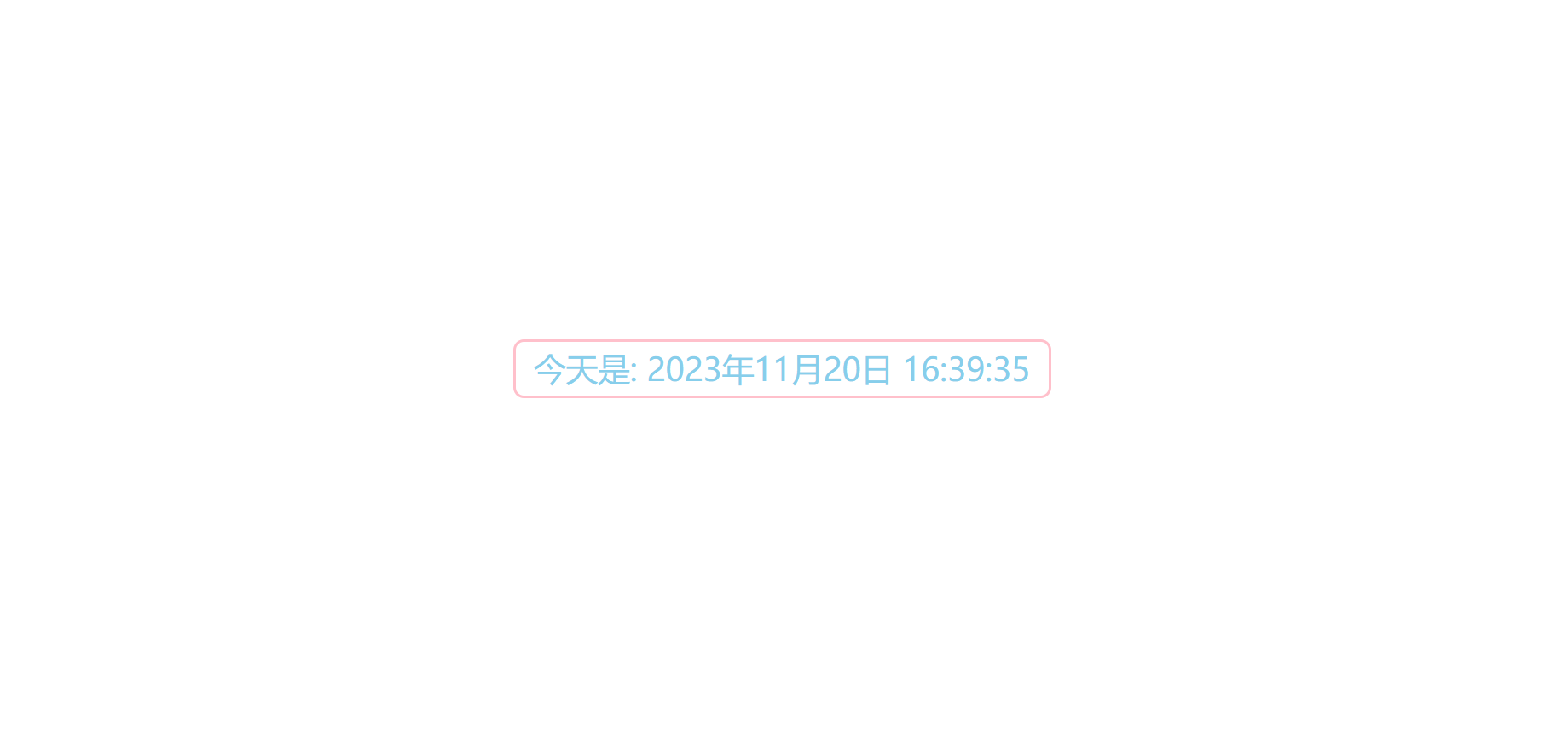
原创
页面显示时间练习
本文采用 CC BY-NC-SA 4.0 许可协议,转载请注明出处。




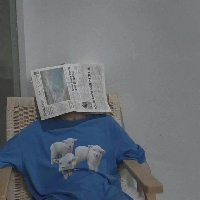
评论交流
欢迎留下你的想法